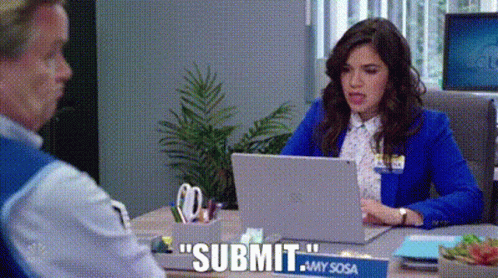
준비하기
옵시디언을 배포하기 위해서는 준비할 내용이 몇 가지가 있다.
- Obsidian 설치 및 Valut 설정
- git 설치
node Js설치
Node JS?
Node.js없이 사용은 가능하지만, 지속되는 문서 변경에 있어 확인하기 위해서는local내 작업하는 것이 유리하고 편하다.
설치 동영상
영어로만 되어 있지만, 이 분이 정말 차근차근 잘 설명해주시니 무한한 감사를 드리며 진행하도록 하자.
템플릿
위 준비 사항이 다 되었다고 가정하자. 모든 방법은 여기에서 확인할 수 있으니, 자세한 내용은 여기서 확인해보자.
- Quartz Repository 접속
repositoryclone하기git clone https://github.com/jackyzha0/quartz.git
Use this templates?
Use this templates를 활용해도 괜찮지만, 지속적으로 update되는 quartz의 특성 상clone하고upstream을 통해 update를 하는 것을 추천한다.
-
clone 된 해당
local dir에 접속 -
아래 코드 작성
# list tracked repositories git remote -v # origin이 다를 경우 setting git remote set-url origin {REMOTE_URL} # remote_url: clone한 dir # upstream remote git remote add upstream https://github.com/jackyzha0/quartz.git -
완료가 된 이후에는
npx quartz build --serve를 통해 작업을 진행하면 된다.
Hosting
Hosting은 여러 방법이 있는데, 가장 쉬운 방법으로는 github page를 등록하면 편하다.
quartz/.github/workflows/deploy.yml에 아래의 코드를 붙여 넣고, 저장한다 (github action)
name: Deploy Quartz site to GitHub Pages
on:
push:
branches:
- v4
permissions:
contents: read
pages: write
id-token: write
concurrency:
group: "pages"
cancel-in-progress: false
jobs:
build:
runs-on: ubuntu-22.04
steps:
- uses: actions/checkout@v4
with:
fetch-depth: 0 # Fetch all history for git info
- uses: actions/setup-node@v4
with:
node-version: 22
- name: Install Dependencies
run: npm ci
- name: Build Quartz
run: npx quartz build
- name: Upload artifact
uses: actions/upload-pages-artifact@v3
with:
path: public
deploy:
needs: build
environment:
name: github-pages
url: ${{ steps.deployment.outputs.page_url }}
runs-on: ubuntu-latest
steps:
- name: Deploy to GitHub Pages
id: deployment
uses: actions/deploy-pages@v4- clone한 repository 접속
- 좌측
setting→pages→source→github action선택 localterminal에서npx quartz sync작성 후 실행https://{username}.github.io혹은https://{username}.github.io/{repository name}으로 접속
repository
만약 repository 이름을
username.github.io로 했을 경우https://{username}.github.io으로 접속
다른 이름을 지정했을 경우https://{username}.github.io/{repository name}로 접속
404
- content는 항상 index.md가 필요
- index.md는 처음 보이는 페이지를 의미한다.
- index.md를 작성해서 content내에 추가하면 자동으로 빌드된다.
설정
- 홈페이지 설정은 Repository 내
quartz.config.ts파일에서 변경이 가능하다 - pageTitle은 페이지 좌측 상단 홈페이지 이름을 바꾼다
- locale은 언어!
ko-KR로 바꾸면 된다.